
EASY GUIDE

1) Before to downloading it is important to read this guide:
https://mamemaniaforever.forumfree.it/?t=77055505
It is recommended to download through this programs: MiPony, MegaDownloader or JDownloader.
To download from 4Shared it is recommended to create a free account and enable on JDownloader.
No need to subscribe one premium month for mega, if mediafire not downloads
some files, detects them "not found or offline", through JDownloader you
can highlight what has not downloaded, click on "status" in the program grid.
By placing in relief the names of files not downloaded, search and download through mega or 4shared mirrors.
Do not download in the compression in zip archives made by the hosting site (generates corrupted archives)
Do not accumulate archives and files combining a great confusion,
download orderly step by step, one thing at a time.
It is forbidden ask: links, torrent, game list, dat file and xml file.
2) STRUCTURE INFO
Choose one of the emulator structure compiled by Master Stiller
MAME FIX, MAMEUI FIX, WOLFMAME FIX, ARCADE FIX or ARCADE FEM.
These structures have these features:
• NO MESS
• NO MECHANICAL
• NO ELECTRONICAL
• NO SLOT MACHINE
• NO POKER
• NO MAHJONG
• NO BET GAMES
• NO ASIAN QUIZ
• NO TRIVIA QUIZ
• ACCURATE SELECTION
• VARIOUS IMPROVEMENTS
• VARIOUS USELESS REMOVED
• NAG SCREEN REMOVED (NO NAG)
• WARNING SCREEN REMOVED
• EXCLUSIVE EXTRA ROMS
It is possible to insert another executable in the emulator
folder, downloading another variant of emulator.
3) GENERAL INFO
IPS (Internet Protocol Suite, using patches)
CHEATS (use of tricks)
ROMS (path dedicated to games)
SAMPLES (sound sampling)
HISTORY (info related to the game)
HISCORE (list of champions records)
SNAP (images that representing the games)
TITLES (images of game titles)
ICONS (icons to show in the selection of games)
VARIOUS EXTRAS (images, videos, lists and other customizations)
4) Extract the emulator structure you have chosen, creating the path to be established.
5) Place the roms folder inside the path of the emulator where there is the executable.
6) Execute the executable of the emulator or of the external GUI to be combined, to perform
scanning the roms or updating the "available" list by refreshing (F5)
Audit all games (it's the roms check, wait for the roms folder to scan)
Refresh (this is the update of the available list that starts as an option or press the F5 key)
7) Ignore the number of missing referring to the missing games, follow
only the "available" list (ie everything that will be available)
8) The folders dedicated to file with the extension .chd should be included in the roms folder,
each folder has a specific name referring to a game, it is like a rom but extracted.
For the completion of the roms folder, you must collect the .zip files and the
folders dedicated to .chd files in the same path, then all inside the roms folder.
9) Some games require special settings, you have to be patient in the configure
each individual game or more games in according to the same configuration.
10) The use of samples is an optional choice, they are not mandatory.
Regarding the various extras situations (the additional decoration)
each folder deals with showing representative images or
reading files such as lists and information about the games.

1) Prima di scaricare è importante leggere questa guida:
https://mamemaniaforever.forumfree.it/?t=77055505
Si consiglia di scaricare attraverso questi programmi: MiPony, MegaDownloader o JDownloader.
Per scaricare da 4Shared è consigliato creare un account gratuito e abilitarlo su JDownloader.
Non è necessario abbonarsi a 1 mese premium per mega, se mediafire non
scarica alcuni file, li rileva "non found o offline", attraverso Jdownloader puoi
mettere i rilievo ciò che non ha scaricato, clicca su "stato" nella griglia del programma.
Posizionando in rilievo i nomi dei file non scaricati, li cerchi e li scarichi attraverso i mirrors di mega o 4shared.
Non scaricare nella compressione in archivi zip fatta dal sito hosting (genera archivi danneggiati)
Non accumulare archivi e file combinando una grande confusione,
scarica in modo ordinato, passo dopo passo, una cosa alla volta.
È vietato chiedere: link, torrent, elenco di giochi, file dat e file xml.
2) INFO DELLE STRUTTURE
Scegliere una struttura di emulatore compilata da Master Stiller
MAME FIX, MAMEUI FIX, WOLFMAME FIX, ARCADE FIX o ARCADE FEM.
Queste strutture hanno queste caratteristiche:
• NO MESS
• NO MECHANICAL
• NO ELECTRONICAL
• NO SLOT MACHINE
• NO POKER
• NO MAHJONG
• NO BET GAMES
• NO ASIAN QUIZ
• NO TRIVIA QUIZ
• ACCURATE SELECTION
• VARIOUS IMPROVEMENTS
• VARIOUS USELESS REMOVED
• NAG SCREEN REMOVED (NO NAG)
• WARNING SCREEN REMOVED
• EXCLUSIVE EXTRA ROMS
E' possibile inserire un altro eseguibile dentro la cartella
dell'emulatore, scaricando un'altra variante di emulatore.
3) INFO GENERALI
IPS (Internet Protocol Suite, utilizzo di patch)
CHEATS (utilizzo di trucchi)
ROMS (percorso dedicato ai giochi)
SAMPLES (campionamento sonoro)
HISTORY (info relative al gioco)
HISCORE (lista dei record dei campioni)
SNAP (immagini che rappresentano i giochi)
TITLES (immagini dei titoli dei giochi)
ICONS (icone da mostrare nella selezione dei giochi)
VARI EXTRAS (immagini, video, liste e altre personalizzazioni)
4) Estrarre la struttura di emulatore che avete scelto, creando il percorso da stabilire.
5) Posizionare la cartella roms dentro il percorso dell'emulatore dove c'è l'eseguibile.
6) Eseguire l'eseguibile dell'emulatore o del GUI esterno da abbinare, effettuare
la scansione delle roms o aggiornare la lista "available" attraverso il refresh (F5)
Audit all games (è il controllo delle roms, attendere la scansione della cartella roms)
Refresh (è l'aggiornamento della lista disponibile che si avvia come una opzione oppure premere il tasto F5)
7) Ignorare il numero dei missing riferito ai giochi mancanti, seguire
solamente la lista "available" (ovvero tutto quello che risulterà disponibile)
8) Le cartelle dedicate ai file con la estensione .chd vanno inserite nella cartella roms,
ogni cartella ha un nominativo specifico riferito ad un gioco, è come una rom ma estratta.
Per il completamento della cartella roms si deve raccogliere i file .zip e le cartelle
dedicate ai file .chd nello stesso percorso, quindi tutto dentro la cartella roms.
9) Alcuni giochi richiedono dei settaggi particolari, bisogna essere pazienti nel
configurare ogni singolo gioco o più giochi secondo la stessa configurazione.
10) L'utilizzo dei samples è una scelta opzionale, non sono obbligatori.
Per quanto riguarda le varie situazioni extras (l'addobbo supplementare)
ogni cartella si occupa nel mostrare delle immagini rappresentative o
dei file di lettura come ad esempio le liste e le informazioni sui giochi.

1) Antes de descargar es importante leer esta guía:
https://mamemaniaforever.forumfree.it/?t=77055505
Se recomienda de descargar a través de estos programas: MiPony, MegaDownloader o JDownloader.
Para descargar desde 4Shared, se recomienda de crear una cuenta gratuita y habilitarla en JDownloader.
No es necesario suscribirse a 1 mes de premium por mega, si mediafire no descarga
algunos files, detectarlos "no encontrados o offline", a través de Jdownloader puede
resaltar lo que no se ha descargado, haga clic en "estado" en la reja del programa.
Colocando en relieve los nombres de los files no descargados, búscalos y los descarga a través los mirrors de mega o 4shared.
No descargar en la compresión en archivos zip hecho por el sitio hosting (genera archivos dañados)
No acumule archivos y files combinando una gran confusión,
descargue cuidadosamente paso a paso, una cosa a la vez.
Está prohibido preguntar: enlaces, torrent, lista de juegos, archivo dat y archivo xml.
2) INFO DE LAS ESTRUCTURAS
Seleccione una estructura de emulador compilada por Master Stiller
MAME FIX, MAMEUI FIX, WOLFMAME FIX, ARCADE FIX o ARCADE FEM.
Estas estructuras tienen estas características:
• NO MESS
• NO MECHANICAL
• NO ELECTRONICAL
• NO SLOT MACHINE
• NO POKER
• NO MAHJONG
• NO BET GAMES
• NO ASIAN QUIZ
• NO TRIVIA QUIZ
• ACCURATE SELECTION
• VARIOUS IMPROVEMENTS
• VARIOUS USELESS REMOVED
• NAG SCREEN REMOVED (NO NAG)
• WARNING SCREEN REMOVED
• EXCLUSIVE EXTRA ROMS
Es posible insertar otro ejecutable en la carpeta de
emulador, descargando otra variante de emulador.
3) GENERAL INFO
IPS (Internet Protocol Suite, utilizando las parches)
CHEATS (uso de trucos)
ROMS (percurso dedicado a los juegos)
MUESTRAS (muestreo de sonido)
HISTORIA (información relacionada con el juego)
HISCORE (lista de registros de muestra)
SNAP (imágenes representativas de juegos)
TÍTULOS (imágenes de títulos de juegos)
ICONOS (iconos para mostrar en la selección de juegos)
VARIOS EXTRAS (imágenes, videos, listas y otras personalizaciones)
4) Extraiga la estructura del emulador que ha elegido, creando el percurso que se establecerá.
5) Coloque la carpeta roms dentro de la ruta del emulador donde está el ejecutable.
6) Ejecute el ejecutable del emulador o de la GUI externa para combinar,
hacer el escaneo de las roms o actualiza la lista "disponible" a través de la actualización (F5)
Audit all games (es el chequeo de las roms, espere que la carpeta roms escanee)
Refresh (esta es la actualización de la lista disponible que se habilita como una opción o presiona el botón F5)
7) Ignora el número de los missing que se refieren a los juegos que faltan,
sigue solo la lista "disponible" (es decir, todo lo que estará disponible)
8) Las carpetas dedicadas a los files con la extensión .chd deben ser colocados en la carpeta roms,
cada singola carpeta tiene un nombre específico que se refiere a un juego, es como una rom pero extraída.
Para completar la carpeta roms, debe recopilar los files .zip y las carpetas dedicadas
a los files .chd en la mismo percurso, luego todos dentro en la carpeta roms.
9) Algunos juegos requieren ajustes especiales, tienes que ser paciente en el
configurar cada solo juego o mas juegos de acuerdo con la misma configuración.
10) El uso de samples es una elección opcional, no es obligatoria.
Hablando de las diversas situaciones de extras (decoración adicional)
cada singola carpeta se ocupa de mostrar las imágenes representativas
o la lectura de files como las listas y las informaciónes de los juegos.
INCORRECTS
QUESTION

NOT USE CLRMAMEPRO!!!
The my roms are complete and verified
at 100% for the relative version,
ClrMamePro and other similar tools
can destroy my personal romset.
MAMEUI BUILD
Attention: the MAMEUI build detects many
incorrect, ignore this number and follow only the "available"
list that i take care personally version after version. 
ARCADE BUILD
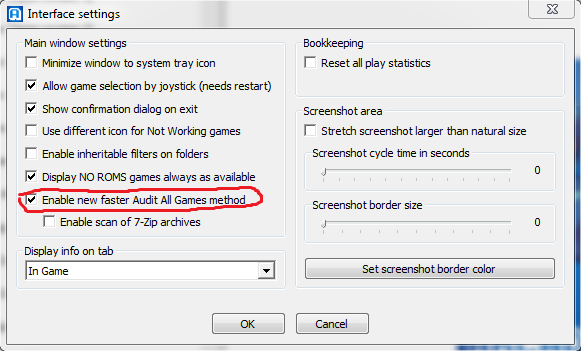
Enable: enable new faster audit all games method.

NON UTILIZZARE CLRMAMEPRO!!!
Le mie roms sono complete e verificate
al 100% alla versione corrispondente,
ClrMamePro e altri tools simili possono
distruggere il mio romset personalizzato.
MAMEUI BUILD
Attenzione: l'emulatore MAMEUI rileva molti incorrect,
ignorare questo numero e seguire solamente la lista "available"
che curo personalmente versione dopo versione. 
ARCADE BUILD
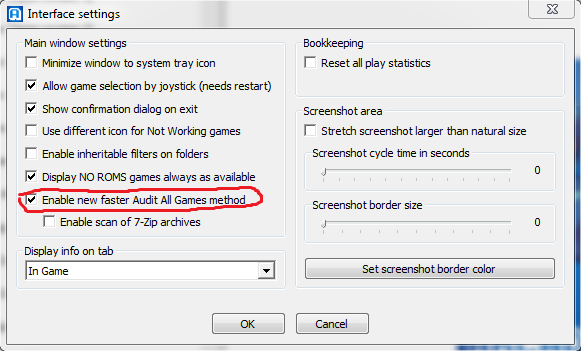
Abilitare: enable new faster audit all games method.

NO USAR CLRMAMEPRO!!!
Los mis roms están completas y verificadas
al 100% para la versión correspondiente,
ClrMamePro destruge el mi romset personal.
MAMEUI BUILD
Atención: el emulador MAME y MAMEUI releva muchos incorrectos,
ignorar esto numero y seguir solamente la lista "available"
que curo personalmente versión después versión. 
ARCADE BUILD
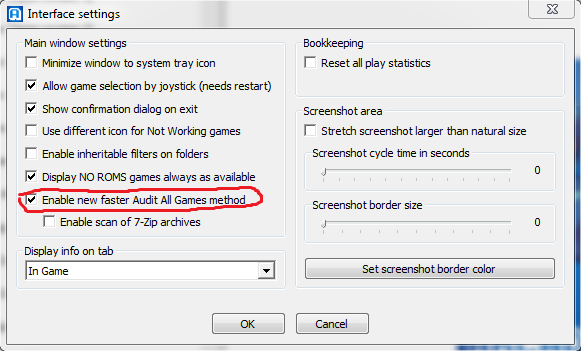
Habilitar: enable new faster audit all games method.

COLLECTION LEVEL
LEVEL 1: CUSTOMIZED (different weight)
LEVEL 2: SUPER (16 GB)
v0.242: 3.356 zip files (15,6 GB)
LEVEL 3: ULTRA (48 GB)
v0.242: 3.356 zip files + 82 chd's folders (47,? GB)
BONUS EXTRA: MAMEUI LASERDISC EDITION (87 GB)
v0.239: 22 zip files + 7 chd's folders

You can choose one of these levels of collection:
LEVEL 1: CUSTOMIZED (different weight)
This level is only recommended for use of the copy of the
my romset to be managed personally in free way or in a cabinet situation.
It is forbidden to request help because everyone can have a different selection.
In case of errors and other problems, re-copy my romset or re-download again.
LEVEL 2: SUPER (16 GB)
This level is recommended for those who avoid
all the CHD folders, preferring only the roms.
The eclusion of games in the chd format is not a good
decision, in this way you go to ignore a series of games
for example: Area51, Killer Instict and Maximum Force.
LEVEL 3: ULTRA (48 GB)
This is the recommended level
to obtain a good collection.
The just weight acceptable for everyone!
BONUS EXTRA: MAMEUI LASERDISC EDITION (87 GB)
To avoid a excessive weight, i excluded the Laser Disc Games in my builds,
but i made this small edition of MAMEUI dedicated to these games.
If you want to collect also these games, you can do separately.
This collection is not obligatory, if you don't like, you can ignore it.
Note: the weight cited it is not correct, is indicative
and it can subject to changes in subsequent versions.

Puoi scegliere uno di questi livelli di collezione:
LIVELLO 1: PERSONALIZZATO (peso differente)
Questo livello è consigliato solamente all'utilizzo della copia del mio romset
da gestire personalmente nella maniera libera o in una situazione da cabinato.
E' vietato fare richiesta di aiuto in quanto ognuno può avere una selezione differente.
Nel caso di errori e altri problemi, ricopiare il mio romset o riscaricare un'altra volta.
LIVELLO 2: SUPER (16 GB)
Questo livello è consigliato per quelli che evitano
tutte le cartelle dei chd, preferendo solamente le roms.
Escludere i giochi nel formato chd non è una buona decisione,
in questo modo si va ad ignorare una serie di giochi come ad
esempio: Area51, Killer Instict e Maximum Force.
LIVELLO 3: ULTRA (48 GB)
Questo è il livello consigliato per
ottenere una buona collezione.
Il giusto peso accettabile per tutti!
BONUS EXTRA: MAMEUI LASERDISC EDITION (87 GB)
Per evitare un peso eccessivo, ho escluso i Laser Disc Games nelle mie strutture,
ma ho realizzato questa piccola edizione di MAMEUI dedicata a questi giochi.
Se vuoi collezionare anche questi giochi, puoi farlo separatamente.
Questa raccolta non è obbligatoria, se non ti piace puoi ignorarla.
Nota: il peso citato non è corretto, è indicativo e può
subire delle variazioni nel corso delle versioni successive.

Puede elegir uno de estos niveles de colección:
NIVEL 1: PERSONALIZADO (peso variable)
Este nivel solo se recomienda usando la copia de mi romset para gestionar
personalmente en la manera libre o en una situación de cabina.
Está prohibido solicitar ayudo porque cada uno puede tener una selección diferente.
En caso de errores y otros problemas, copie de nuevo mi romset o vuélvalo a descargar.
NIVEL 2: SUPER (16 GB)
Este nivel se recomienda para aquellos que evitan
todas las carpetas de chd, prefiriendo solo las roms.
Excluir juegos en el formato CHD no es buena elección,
en esta manera vas a ignorar una serie de juegos tales
como: Area51, Killer Instict e Maximum Force.
NIVEL 3: ULTRA (48 GB)
Este es el nivel recomendado
para obtener una buena colección.
¡El peso justo aceptable para todos!
BONUS EXTRA: MAMEUI LASERDISC EDITION (87 GB)
Para evitar un peso excesivo, he excluido los LaserDisc Games en mis estructuras,
pero he realizado esta pequeña editión de MAMEUI dedicada a estos juegos.
Si quieres coleccionar también estos juegos, puedes hacerlo por separado.
Esta colección no es obligatoria, si no te gusta puedes ignorarla.
Nota: el peso citado no es correcto, es indicativo y puede
sufrir variaciones en el curso de las versiones sucesivas.

QUESTION

1) Download the update of the roms from v0.242 to v0.243
2) Extract the archive, highlight and move all the content inside the roms folder.
3) Replace the files that will already be present.
4) It is important to replace the files, to allow the updated files to be
operational, overwriting the previous ones that will prove to be incompatible.
5) Update and addition of new working chd which are mentioned in the update info, if necessary;
delete the previous folder with his .chd file, download and insert the new folder with his updated .chd files
6) Run the v0.243 of MAME FIX, MAMEUI FIX or ARCADE FIX at 32-bit or 64-bit (depending on your pc)
7) Perform the "audit all games" or the refresh (F5)
8) Ignore the "all games" list
9) Follow only the "available" list
10) Enjoy my collection updated to v0.243 
It is not finished here, you have to repeat the same procedure
with the successives updates, neatly from version to version.
Follow UPDATE NEWS INFO for the update information.

1) Scaricare l'aggiornamento delle roms dalla v0.242 alla v0.243
2) Estrarre l'archivio, evidenziare e spostare tutto il contenuto dentro la cartella roms.
3) Sostituire i file che risulteranno già presenti.
4) E' importante sostituire i file, per consentire ai file aggiornati di essere
operativi, sovrascrivendo i precedenti che risulteranno incompatibili.
5) Aggiornamento e aggiunta di nuovi chd funzionanti che sono citati nelle info di aggiornamento, nel caso fosse
necessario; eliminare la precedente cartella con il suo file .chd, scaricare e inserire la nuova cartella con il suo file .chd aggiornato.
6) Eseguire la v0.243 di MAME FIX, MAMEUI FIX o ARCADE FIX a 32-bit o 64-bit (in base al vostro pc)
7) Eseguire il controllo delle roms "audit all games" o il refresh (F5)
8) Ignorare la lista "all games"
9) Seguire solamente la lista "available"
10) Godere della mia collezione aggiornata alla v0.243 
Non è finita qui, devi ripetere lo stesso procedimento con gli
aggiornamenti successivi, ordinatamente da una versione all'altra.
Seguire UPDATE NEWS INFO per le informazioni di aggiornamento.

1) Descarga la actualización de las roms desde v0.242 a la v0.243
2) Extraer el archivo, resalte y mover todo el contenido dentro la carpeta roms.
3) Reemplazar los files que ya estarán presentes.
4) Es importante reemplazar los files, para permitir que los files actualizados
estén operativos, sobrescribiendo las anteriores que resultarán incompatibles.
5) Actualización y adición de nuevos chd funcionantes que se mencionan en la información de actualización, cuando
serà necesario; elimina la precarpeta con su file .chd, descarga e inserta la nueva carpeta con su file .chd actualizado.
6) Ejecute la v0.243 de MAME FIX, MAMEUI FIX o ARCADE FIX a 32-bit o 64-bit (dependiendo de su PC)
7) Ejecutar el control de las roms "audit all games" o actualiza con el refresh (F5)
8) Ignora la lista de "todos los juegos"
9) Siga solamente la lista "disponible"
10) Disfrutar de mi colección actualizada a la v0.243 
No está terminado aquí, debe repetir el mismo procedimiento con las
actualizaciones siguientes, cuidadosamente da una versión a otra.
Siga UPDATE NEWS INFO para la información de actualización.
Edited by MasterStiller - 12/4/2022, 00:13


