PGM2 CARD - CREATION AND USE (GUIDE)The PGM2 system allowed for use of Memory Cards (supplied by the arcade,
specific to each game / region) in order to save Character progress.
Each card allows for a limited number of saves (500?) but allows you to store items,
XP and money your character has acquired and reuse them between playthroughs
The English language version of Oriental Legend 2 does NOT have this features (and the game is rebalanced
to not require it), however the Chinese version does use it, so knowing how to use it in MAME makes sense.
Anyway, using it…
Once you get to the character select screen you’ll be presented with a 10 second timer to insert a memory card.
It’s recommended you pause MAME at this point (with p)
It’s worth noting that without a memory card the bottom 2 characters are locked
you can’t move the cursor over them without inserting a memory card.

Bring up the tab menu, go to File Manager
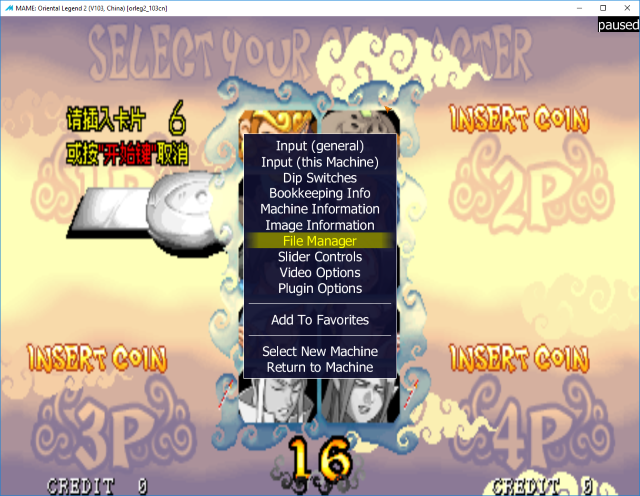
from filemanager select ‘memcard1’

and from the next menu select ‘create’ as this will allow us to create a blank (default) memory card

Type in the name of your new memory card, with a “.pg2” extension (i used oriental2.pg2)
Note: MAME is silly, so pressing p when typing pg2 will actually unpause it, so don’t take too long here.
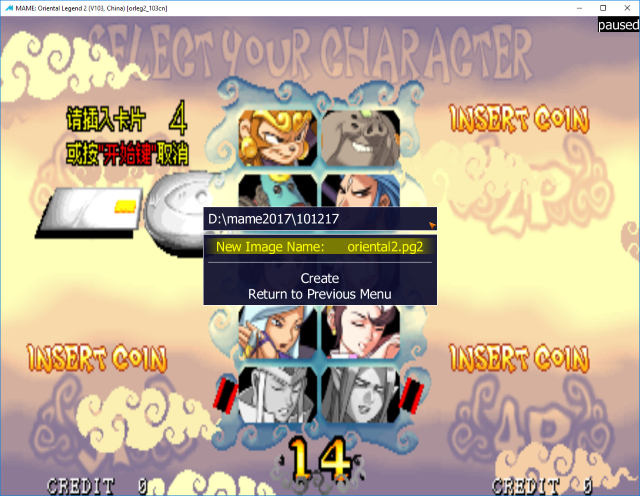
Select ‘Create’

and you’ll see that the memory card is inserted in memcard slot 1. You can now close the menu with tab

and choose your character (I chose the bottom left one that is now unlocked)

You can now enter a name, I’m not actually sure how this screen works as it’s all very Chinese.
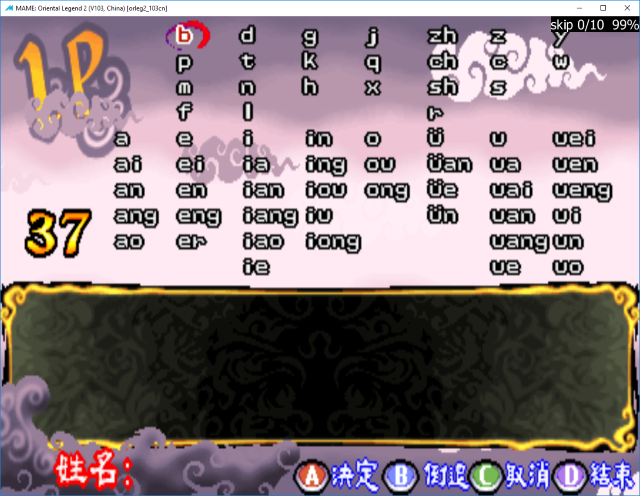
You’ll see that you start the game as level 0, with 1500 gold.

So play it a little bit, level up, collect some gold etc.

At this point (for the purpose of our testing) allow your character to die, so that you
get the Game Over message (if your character doesn’t die no progress is saved)
Take note, we’re a LV01 character (progressed from LV00) and have 1521 gold pieces.
Quit MAME, reload MAME and get back to the character select screen.
You’ll be prompted with the ‘insert card’ screen you saw before, again it makes sense to pause the game here.
Bring up the tab menu, select file manager, select the first Memcard slot as before.

This time, instead of selecting ‘create’ you should scroll down the file browser
(or type the name of the filename previously used) and select that file.
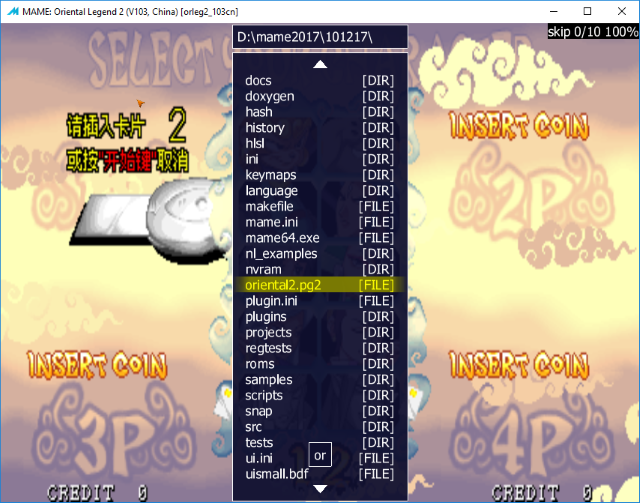
The game will take a brief moment to read the card, and tell you a value (I believe the number of writes left on the card)

It will then show you equipment you have etc.

And then you’ll be back at the game. Note, the character is ‘LV01’ (not LV00) and
has 1521 gold pieces, exactly as it was left when we killed the character off earlier.

Knights of Valour 2 New Legend and Knights of Valour 3 has a similar features.
Edited by MasterStiller - 14/1/2018, 22:02



