MasterStiller |
|
| FULLSCREEN - 100% FULLSTRETCH (NO BLACK BORDERS)
1) Start the emulator
2) MAME/MAMEUI: select options ---> default system options
ARCADE/HBMAME: select options ---> default game options
3) Disable "enforce aspect ratio" and enable "use bilinear filter" 
 (click the image to enlarge) (click the image to enlarge)
4) Apply and click to OK
5) Select video options and fix the stretch
  (click the image to enlarge) (click the image to enlarge)
6) Shaders Pack for MAME/ARCADE/HBMAME:
CODICE http://adf.ly/1m1jHs
Attention: may be necessary to edit the mame.ini file changing some parameters from 0 to 1, can not to serve.
This filters work in according to the specified driver selectable by the emulator: use BGFX and OpenGL 
7) Enable bgfx and hlsh shaders: observe the images below.
   (click the image to enlarge) (click the image to enlarge)
8) Enable glsl shaders: observe the images below.
  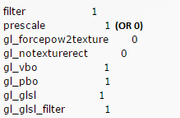 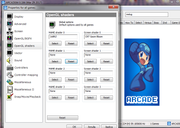 (click the image to enlarge) (click the image to enlarge)
9) Enable audio filters: ???
10) Cheats folder:
CODICE Pugsy's Cheats - http://adf.ly/1mnOqr
Waider's Cheats - http://adf.ly/1mr8Th
pdf guide - http://adf.ly/1m1lrW
easy guide - http://www.wikihow.com/Add-Cheats-to-MAME
11) Support GUI for MAME/ARCADE/HBMAME:
CODICE MAMEPGUI v1.8.2 & MxUI v1.2.2
http://adf.ly/1mnHQF
12) IPS patch folder and ini file for MAME/ARCADE/HBMAME (you need to use the MxUI v1.2.2)
CODICE http://adf.ly/1lomFg
13) Use the IPS folder on MAME/ARCADE/HBMAME:
Attention: the official MAME build, ARCADE and HBMAME
do not support the IPS, this is the unique solution to use!!!
After running and saved the configurations with MAME/ARCADE/HBMAME build,
start the MxGUI v1.2.2 application and match the executable of the emulator.
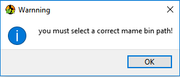 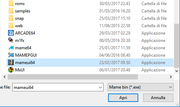 (click the image to enlarge) (click the image to enlarge)
Wait for the loading and the first auto scan 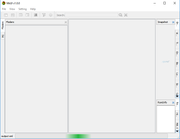 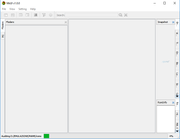 (click the image to enlarge) (click the image to enlarge)
 The IPS.ini cataloged the games which can be patchables (attention the list it is incomplete) The IPS.ini cataloged the games which can be patchables (attention the list it is incomplete)
Choose a game with the right button of mouse, enable the ips window,
select the hack effects, click OK and start the game with ips "Run IPS" and enjoy. 
Example of a patched game #1 (CPS3)   (click the image to enlarge) (click the image to enlarge)
Example of a patched game #2 (NeoGeo)   (click the image to enlarge) (click the image to enlarge)
14) Attention: the MxGUI in the verification of patches applicable save and create roms including physically
patched components, these roms are placed in a specific path, are not modified the original roms!!!
The roms created by IPS contain only the patched components (it is not the complete roms),
these roms can work if assemblate and emulate without the regular scanning of emulator. 
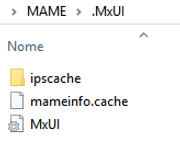 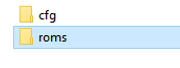 (click the image to enlarge) (click the image to enlarge)15) Elimination of genres and categories (only for the cabinets)
Attention: using these tools only on the copy of my romset on hard disk
of your artisan cabinet (please respect my integral romset, do not ruin)
CODICE CatList.ini, CatVer.ini, Genre.ini & Mature.ini
http://www.progettosnaps.net/catver/
CODICE ROMsCat v0.5.1 - http://adf.ly/1m2i6G
suorce and guide: http://sanzoghenzo.blogspot.it/2007/08/romscat.html
CODICE MAME Shrink v2.11 - http://thacorag.com/1CHg
Run MAME Shrink tool in the path where is located the MAME/ARCADE emulator.
Create and save the gamelist.xml for the next loading, the roms
and other extras excluded end up in this provisional path: 0-REMOVEDEdited by MasterStiller - 12/8/2019, 19:17
|
| | |



