|
|
| 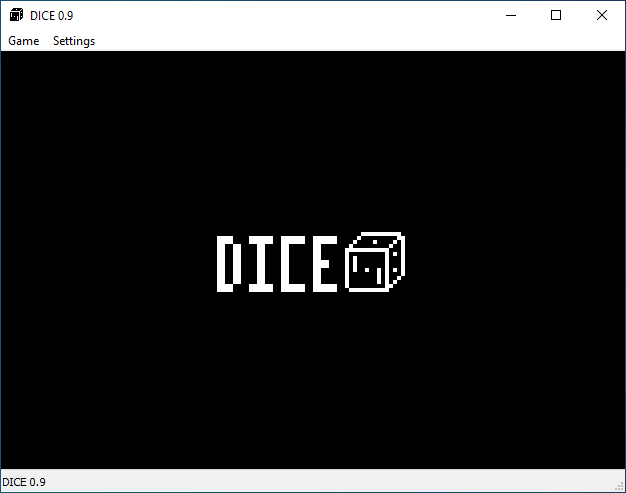
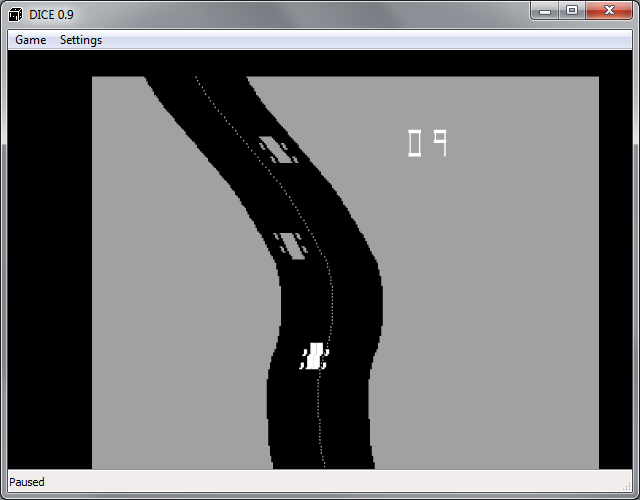
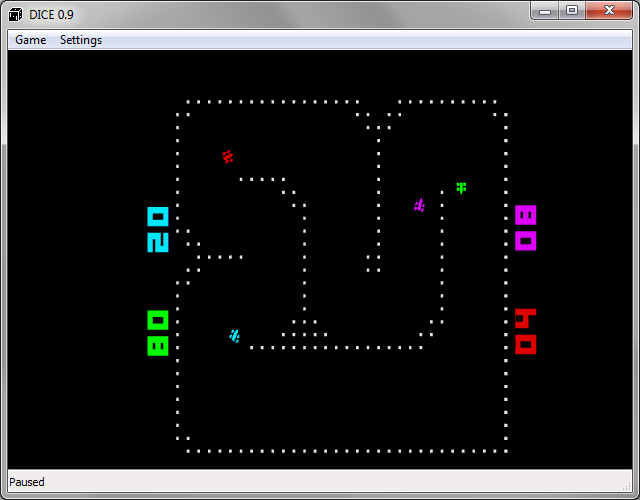
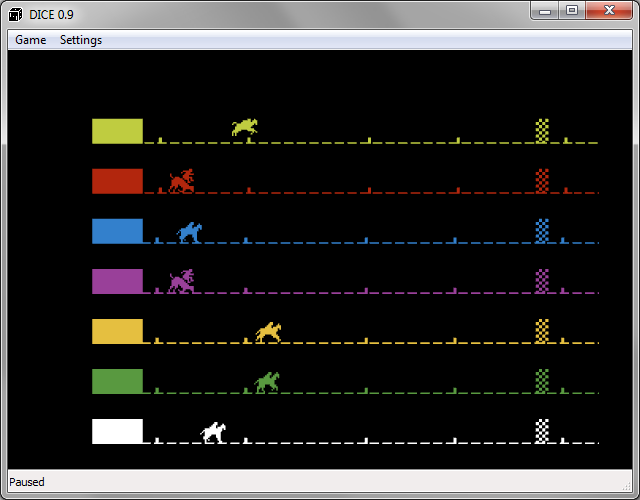
DICE v0.9 COMPLETE BY MASTER STILLER

DICE (Discrete Integrated Circuit Emulator) emulates old arcade machines from the early 1970's at a very high level of accuracy.
Since these machines had no CPU, the emulator instead emulates discrete logic components in the circuit board. This method is
very system-intensive, and getting full speed requires at least a mid-range gaming PC along with the 64-bit version of the emulator.
DICE is open-source and multi-platform. Currently no one is working on the project and it was last updated in early 2014, with the release of version 0.9.
Prior to the first release of DICE in early 2008 the possibility to create a working emulator for discrete circuitry-based arcade
games under strong doubt. Since then MAME has started supporting a few boards such as Pong, but not nearly as many as DICE.
Usage: By default, the DICE executable will launch in GUI mode, which allows the user to configure the emulator and load a circuit.
Additionally, DICE can be run from the command line, which by default will launch the emulator in fullscreen mode without
the GUI and start a game immediately. When launching from the command line, press the Exit key to exit the emulator.
Launching DICE from the command line can be accomplished by navigating to the
directory where DICE is installed and typing: dice gamename [parameters]
Where "gamename" is the name of the game to be run:
antiaircraft
attack
breakout
cleansweep
crashnscore
crossfire
gotcha
jetfighter
hiway
indy4
pinpong
pong
pongdoubles
quadrapong
rebound
sharkjaws
spacerace
steeplechase
stuntcycle
tvbasketball
wipeout
The parameters are the optional combination of the following:
-window : Start the emulator in a window instead of fullscreen mode.
-fullscreen : Force fullscreen
-mouse : Use mouse for Player 1
Issues: When attempting to run a game, the emulator would crash due to compatibility issues with the newest Windows.
To solve this, the program will need to be run in compatibility mode for Windows 8 or under.

DICE (Discrete Integrated Circuit Emulator) emula vecchie macchine arcade dei primi anni '70
con un livello di precisione molto elevato. Poiché queste macchine non avevano CPU, l'emulatore emula
invece componenti logici discreti nel circuito. Questo metodo è molto impegnativo per il sistema e ottenere
la massima velocità richiede almeno un PC da gioco di fascia media insieme alla versione a 64 bit dell'emulatore.
DICE è open source e multipiattaforma. Attualmente nessuno sta lavorando al progetto ed è stato aggiornato l'ultima
volta all'inizio del 2014, con il rilascio della versione 0.9. Prima della prima versione di DICE all'inizio del 2008,
la possibilità di creare un emulatore funzionante per gli arcade discreti basati su circuiti di giochi in forte dubbio.
Da allora MAME ha iniziato a supportare alcune schede come Pong, ma non quasi quanto DICE.
Utilizzo: per impostazione predefinita, l'eseguibile DICE si avvierà in modalità GUI, che consente all'utente di
configurare l'emulatore e caricare un circuito. Inoltre, DICE può essere eseguito dalla riga di comando, che per
impostazione predefinita avvierà l'emulatore in modalità a schermo intero senza la GUI e inizia subito una partita.
Quando si avvia dalla riga di comando, premere il tasto Esci per uscire dall'emulatore.
Il lancio di DICE dalla riga di comando può essere eseguito navigando su
directory in cui è installato DICE e digitando: dice gamename [parameters]
Dove "gamename" è il nome del gioco da eseguire:
antiaircraft
attack
breakout
cleansweep
crashnscore
crossfire
gotcha
jetfighter
hiway
indy4
pinpong
pong
pongdoubles
quadrapong
rebound
sharkjaws
spacerace
steeplechase
stuntcycle
tvbasketball
wipeout
I parametri sono qualsiasi combinazione facoltativa di quanto segue:
-window: avvia l'emulatore in una finestra anziché in modalità schermo intero.
-fullscreen: forza lo schermo intero
-mouse: usa il mouse per Player 1
Problemi: durante il tentativo di eseguire un gioco, l'emulatore si arresta in modo anomalo a causa
di problemi di compatibilità con la versione più recente di Windows. Per risolvere questo problema,
il programma dovrà essere eseguito in modalità compatibilità per Windows 8 o versioni precedenti.

DICE (Discrete Integrated Circuit Emulator) emula máquinas arcade antiguas de principios de la década
de 1970 con un nivel de precisión muy alto. Como estas máquinas no tenían CPU, el emulador emula componentes
lógicos discretos en la placa de circuito. Este método es muy intensivo en el sistema, y obtener la velocidad
máxima requiere al menos de un PC para juegos de rango medio junto con la versión de 64 bits del emulador.
DICE es de código abierto y multiplataforma. Actualmente, nadie está trabajando en el proyecto y se actualizó por última
vez a principios de 2014, con el lanzamiento de la versión 0.9. Antes del primer lanzamiento de DICE a principios de 2008,
la posibilidad de crear un emulador que funciona para los juegos de video basados en los circuitos discretos. Juegos bajo
fuertes dudas. Desde entonces, MAME ha comenzado a admitir algunos tableros como Pong, pero no tantos como DICE.
Uso: Por defecto, el ejecutable DICE se iniciará en modo GUI, lo que permite al usuario configurar el emulador y cargar un circuito.
Además, DICE se puede ejecutar desde la línea de comandos, que por defecto iniciará el emulador en modo de pantalla completa
sin la GUI y comenzar un juego de inmediato. Al iniciar desde la línea de comando, presione la tecla Salir para salir del emulador.
El lanzamiento de DICE desde la línea de comando se puede lograr navegando a
directorio donde está instalado DICE y escribiendo: dice gamename [parameters]
Donde "nombre del juego" es el nombre del juego que se ejecutará:
antiaircraft
attack
breakout
cleansweep
crashnscore
crossfire
gotcha
jetfighter
hiway
indy4
pinpong
pong
pongdoubles
quadrapong
rebound
sharkjaws
spacerace
steeplechase
stuntcycle
tvbasketball
wipeout
Los parámetros son cualquier combinación opcional de lo siguiente:
-ventana: Inicie el emulador en una ventana en lugar del modo de pantalla completa.
-fullscreen: Force fullscreen
-Ratón: Use el mouse para el Jugador 1
Problemas: al intentar ejecutar un juego, el emulador se bloqueaba debido a problemas de compatibilidad con la versión más
reciente de Windows. Para resolver esto, el programa deberá ejecutarse en modo de compatibilidad para Windows 8 o inferior.

CODICE 32-BIT ---> http://raboninco.com/uFml
64-BIT ---> http://raboninco.com/uFqC |
| | |



